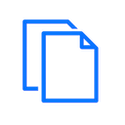Amazon Web Services (AWS) has revolutionized the way businesses operate in the digital age. With its vast array of cloud computing services, AWS has become the go-to platform for organizations looking to scale their operations, reduce costs, and improve efficiency. However, navigating the world of AWS can be overwhelming for those unfamiliar with its intricacies. In this comprehensive guide, we will delve into the realm of AWS, providing you with a clear understanding of its services, their functionalities, and how to implement them in your organization. Whether you are a seasoned IT professional or a curious beginner, this guide will equip you with the knowledge you need to harness the power of AWS and take your business to new heights. So, let’s embark on this journey of understanding AWS and unlock its full potential together.
Introduction to Amazon Web Services (AWS)
Amazon Web Services (AWS) is a comprehensive cloud computing platform offered by Amazon. It provides a wide range of services that enable businesses to build and deploy applications, store and analyze data, and manage their IT infrastructure in a flexible and scalable manner. In this section, we will explore the fundamental concepts of AWS, its history, and the benefits it offers to organizations.
What is AWS?
AWS is a cloud computing platform that offers a wide range of services designed to help businesses overcome the challenges of traditional IT infrastructure. It allows organizations to access computing resources, such as virtual servers, storage, databases, and networking, on a pay-as-you-go basis. AWS eliminates the need for upfront investments in hardware and infrastructure, allowing businesses to focus on their core competencies.
History of AWS
AWS was officially launched by Amazon in 2006, after the company realized the potential of leveraging its own infrastructure for external use. Initially, AWS offered basic computing services like storage and virtual servers. Over time, Amazon expanded its service offerings, introducing more advanced features and capabilities to meet the growing demands of businesses worldwide. Today, AWS has become the leading cloud services provider, serving millions of customers around the globe.
Benefits of AWS
There are several key benefits to using AWS for your organization:
- Scalability: With AWS, businesses can easily scale their resources up or down based on their needs. Whether you need to handle a sudden surge in traffic or reduce capacity during slow periods, AWS provides the flexibility to adjust your resources accordingly.
- Cost-effectiveness: AWS operates on a pay-as-you-go model, allowing businesses to pay only for the resources they use. This eliminates the need for upfront investments in hardware and reduces operational costs associated with managing and maintaining on-premises infrastructure.
- Reliability and Availability: AWS offers a highly reliable infrastructure with built-in redundancies and failover mechanisms. This ensures that your applications and data are always available, even in the event of hardware failures or natural disasters.
- Global Infrastructure: With data centers located in various regions around the world, AWS enables businesses to deploy their applications closer to their end-users, reducing latency and improving performance.
- Security: AWS provides a robust set of security features and tools to protect your applications and data. It implements industry best practices and compliance standards, giving you peace of mind that your infrastructure is secure.
In the next sections, we will dive deeper into the various services offered by AWS, giving you a comprehensive understanding of how you can leverage them to meet your organization’s needs.
Exploring the Different AWS Services
AWS provides a vast array of services that cater to various aspects of cloud computing. In this section, we will explore the different categories of AWS services and provide an overview of each one. By understanding the range of services available, you can better leverage the power of AWS to meet your specific business requirements.
Overview of AWS Services
AWS offers services across multiple categories, including computing, storage, databases, networking, analytics, machine learning, security, and more. Each category consists of several individual services, each serving a specific purpose. These services can be combined and integrated to create a comprehensive and scalable cloud infrastructure for your organization.
Deep Dive into AWS Computing Services
AWS computing services are designed to provide virtual servers, containers, and serverless computing options to run your applications and workloads. Some of the key services in this category include:
- Amazon Elastic Compute Cloud (EC2): This service allows you to provision virtual servers in the cloud, giving you complete control over the operating system, applications, and network configurations.
- AWS Lambda: Lambda is a serverless computing service that allows you to run your code without provisioning or managing servers. It automatically scales based on the incoming request volume, making it ideal for event-driven and microservices architectures.
- Amazon Elastic Container Service (ECS): ECS is a fully managed container orchestration service that supports Docker containers. It simplifies the deployment and management of containers, allowing you to run and scale containerized applications easily.
Understanding AWS Storage Services
AWS offers a variety of storage services to meet different data storage and retrieval needs. These services provide durability, scalability, and high availability for your data. Some of the key storage services are:
- Amazon Simple Storage Service (S3): S3 is an object storage service that allows you to store and retrieve any amount of data from anywhere on the web. It is highly scalable, durable, and secure, making it suitable for a wide range of use cases.
- Amazon Elastic Block Store (EBS): EBS provides block-level storage volumes that can be attached to EC2 instances. It offers persistent storage that is independent of the lifespan of an instance, allowing you to store and access data even after an instance is terminated.
- Amazon Glacier: Glacier is a secure and durable storage service designed for long-term data archiving and backup. It offers low-cost storage options for data that is accessed less frequently but needs to be retained for compliance or regulatory purposes.
Getting to Know AWS Database Services
AWS offers a range of managed database services that simplify the process of setting up, operating, and scaling databases in the cloud. These services are designed to handle different types of data and workloads. Some of the key database services include:
- Amazon Relational Database Service (RDS): RDS is a fully managed relational database service that supports popular database engines such as MySQL, PostgreSQL, Oracle, and SQL Server. It provides automated backups, scaling, and patch management, allowing you to focus on your applications rather than database administration.
- Amazon DynamoDB: DynamoDB is a fully managed NoSQL database service that offers low-latency, scalable, and highly available storage for applications that require single-digit millisecond response times.
- Amazon Redshift: Redshift is a fully managed data warehousing service that enables you to analyze large amounts of data with high performance and scalability. It is optimized for online analytic processing (OLAP) and is capable of handling petabytes of data.
Exploring AWS Networking Services
AWS networking services allow you to establish and manage your network infrastructure in the cloud. These services provide the foundation for connecting your resources, securing your network, and optimizing performance. Some key networking services include:
- Amazon Virtual Private Cloud (VPC): VPC allows you to create a logically isolated section of the AWS cloud where you can launch AWS resources in a virtual network environment. It provides control over IP addressing, subnets, routing, and security settings.
- AWS Direct Connect: Direct Connect provides a dedicated network connection between your on-premises data center and AWS. It offers a more reliable and consistent network experience compared to using the public internet.
- Amazon Route 53: Route 53 is a scalable domain name system (DNS) web service that translates domain names into IP addresses, routing end-users to your applications.
In the next sections, we will delve deeper into each category of AWS services, exploring their features, use cases, and best practices for implementation.
How to Implement AWS in Your Organization
Implementing AWS in your organization requires careful planning and a well-defined strategy. In this section, we will guide you through the process of implementing AWS, from initial planning to setting up your environment and best practices for a successful deployment.
Planning Your AWS Implementation
Before diving into the implementation, it is crucial to have a clear understanding of your organization’s goals and requirements. This involves:
- Identifying your business objectives: Determine the specific goals you aim to achieve by adopting AWS. Whether it’s cost savings, scalability, or improved performance, align your AWS implementation with your overall business strategy.
- Assessing your current infrastructure: Evaluate your existing IT infrastructure and identify the components that can be migrated to AWS. Determine which applications, databases, and services are suitable for migration and prioritize them based on their importance to your business operations.
- Defining your migration strategy: Plan the migration process by deciding on the approach you will take, such as a lift-and-shift migration, where you move your applications as-is to AWS, or a re-architecting approach, where you redesign your applications to take full advantage of AWS services.
Setting Up Your AWS Environment
Once you have a solid plan in place, it’s time to set up your AWS environment. This involves:
- Creating an AWS account: Sign up for an AWS account and provide the necessary billing and contact information. This will serve as the foundation for all your AWS resources and services.
- Configuring security and access controls: Implement proper security measures by setting up user accounts, roles, and permissions. Use AWS Identity and Access Management (IAM) to manage user access and ensure that only authorized personnel can interact with your AWS resources.
- Designing your network architecture: Create a virtual private cloud (VPC) and design your network architecture to establish connectivity between your AWS resources and your on-premises infrastructure. Define subnets, routing tables, and security groups to control traffic flow and enforce security.
- Deploying your applications: Set up your applications and services within the AWS environment. This may involve launching EC2 instances, configuring load balancers, and provisioning storage resources. Leverage AWS CloudFormation or Infrastructure as Code (IaC) tools like AWS CDK or Terraform to automate the deployment process.
Best Practices for AWS Implementation
To ensure a successful AWS implementation, consider the following best practices:
- Cost optimization: Monitor and manage your AWS resources to optimize costs. Utilize AWS Cost Explorer and AWS Budgets to gain visibility into your spending and identify areas for optimization.
- Scalability and elasticity: Design your applications for scalability and leverage AWS Auto Scaling to automatically adjust resources based on demand. Use AWS Elastic Load Balancing to distribute traffic across multiple instances and ensure high availability.
- Backup and disaster recovery: Implement regular backup and disaster recovery strategies to protect your data and applications. Leverage services like AWS Backup and AWS Disaster Recovery to automate and streamline these processes.
- Performance optimization: Optimize the performance of your applications by leveraging AWS services like Amazon CloudFront for content delivery, Amazon Route 53 for DNS management, and AWS Global Accelerator for improved latency and availability.
In the next section, we will focus on securing your AWS environment and implementing robust security measures to protect your resources and data.
Securing Your AWS Environment
Securing your AWS environment is of utmost importance to protect your data, applications, and infrastructure from potential threats. In this section, we will delve into the various security measures and best practices you can implement to ensure the utmost security in your AWS environment.
Understanding AWS Security Measures
AWS provides a wide range of security measures to safeguard your resources. These include:
- AWS Identity and Access Management (IAM): IAM allows you to manage user access and permissions to your AWS resources. Implement least privilege principles by granting only the necessary permissions to users and regularly review their access privileges.
- Virtual Private Cloud (VPC) Security: Secure your VPC by configuring network access control lists (ACLs) and security groups to control inbound and outbound traffic. Implement network segmentation by using subnets with appropriate access controls.
- Encryption: Utilize encryption to protect your data at rest and in transit. AWS Key Management Service (KMS) provides centralized key management for encrypting and decrypting data, while services like Amazon S3 and Amazon EBS offer built-in encryption options.
- Security Logging and Monitoring: Enable AWS CloudTrail to capture API activity and AWS Config to track configuration changes. Use AWS CloudWatch to monitor and analyze logs, set up alarms, and gain real-time visibility into your AWS environment.
Implementing Security Protocols in AWS
To enhance the security of your AWS environment, consider implementing the following protocols:
- Multi-Factor Authentication (MFA): Enable MFA for all users to add an extra layer of security to their AWS accounts. This requires users to provide an additional authentication factor, such as a code from a mobile app or a hardware token, along with their password.
- Network Security: Implement secure network connections by using virtual private networks (VPNs) or AWS Direct Connect for secure communication between your on-premises infrastructure and AWS. Consider using AWS Shield for protection against Distributed Denial of Service (DDoS) attacks.
- Secure Data Storage: Encrypt sensitive data at rest using AWS KMS or other encryption options provided by AWS services. Implement secure backup and disaster recovery mechanisms to ensure data availability and protection.
- Patch Management: Regularly apply security patches and updates to your AWS resources, including operating systems, applications, and software libraries. Implement automated patch management solutions to streamline this process.
Monitoring and Maintaining Security in AWS
Maintaining a secure AWS environment is an ongoing process that requires continuous monitoring and proactive measures. Consider the following practices:
- Regular Security Assessments: Conduct periodic security assessments and vulnerability scans to identify potential security weaknesses. Utilize AWS Trusted Advisor to receive automated recommendations for improving security, performance, and cost optimization.
- Incident Response and Forensics: Establish an incident response plan to handle security incidents effectively. Define roles and responsibilities, establish communication channels, and conduct regular drills to ensure readiness. Implement AWS CloudTrail for detailed audit trails and forensic analysis.
- Security Auditing and Compliance: Monitor compliance with industry standards and regulatory requirements. Leverage AWS services like AWS Config, AWS CloudTrail, and AWS Security Hub to audit your environment and ensure adherence to best practices.
By implementing these security measures and best practices, you can significantly enhance the security posture of your AWS environment and protect your valuable assets from potential threats. In the next section, we will explore how to effectively manage and optimize your AWS environment to ensure optimal performance and cost efficiency.
Managing and Optimizing Your AWS Environment
Once your AWS environment is up and running, it is essential to effectively manage and optimize it to ensure optimal performance, cost efficiency, and resource utilization. In this section, we will explore various strategies and best practices for managing and optimizing your AWS environment.
Monitoring Your AWS Resources
Monitoring your AWS resources is crucial for ensuring their availability, performance, and identifying potential issues. Consider the following practices:
- Utilize AWS CloudWatch: Set up comprehensive monitoring using AWS CloudWatch to gain insights into resource utilization, performance metrics, and operational health. Create custom dashboards, set alarms, and configure automated actions based on predefined thresholds.
- Implement Log Aggregation: Centralize log collection using services like Amazon CloudWatch Logs or AWS Elasticsearch to analyze and troubleshoot application and infrastructure issues. Leverage log management and analysis tools to gain deeper insights into your logs.
- Use AWS Trusted Advisor: Take advantage of AWS Trusted Advisor, a service that provides recommendations to optimize your AWS environment across categories such as cost optimization, performance, security, and fault tolerance.
Optimizing Performance in AWS
To ensure optimal performance in your AWS environment, consider the following practices:
- Right-Sizing Resources: Continuously monitor resource utilization and adjust your instance sizes, storage volumes, and database capacities based on actual demand. Utilize AWS Auto Scaling to automatically adjust resources based on predefined policies.
- Content Delivery: Leverage Amazon CloudFront, a content delivery network (CDN), to cache and deliver static and dynamic content to end-users with low latency and high performance. This can significantly improve the speed and availability of your web applications.
- Performance Tuning: Fine-tune your applications and databases for optimal performance in the AWS environment. Implement performance optimization techniques, such as query optimization, caching, and indexing, based on the specific services and databases you are using.
Cost Management in AWS
Effective cost management is essential to avoid unnecessary expenses and optimize your AWS spending. Consider the following strategies:
- Utilize Cost Explorer: Leverage AWS Cost Explorer to gain insights into your AWS spending patterns, visualize cost trends, and identify areas where cost optimization is possible.
- Reserved Instances: Make use of AWS Reserved Instances to save costs on long-term workloads with predictable usage. By committing to a specific instance type and term, you can benefit from significant cost savings compared to on-demand instances.
- Spot Instances: Take advantage of AWS Spot Instances to run non-critical, fault-tolerant workloads at significantly lower costs. Spot Instances allow you to bid on unused EC2 capacity, providing substantial savings.
- Resource Tagging: Implement a consistent resource tagging strategy to categorize and track your AWS resources. This allows for better cost allocation and management, making it easier to identify the cost drivers within your environment.
By effectively managing and optimizing your AWS environment, you can maximize performance, control costs, and ensure efficient resource utilization. In the next section, we will explore advanced topics such as AWS automation, DevOps practices, and advanced use cases to further enhance your AWS knowledge.